The “Ride” function allows you to view data on your ride usage on Loomo. With this function, you can browse your ride mileage trend in the past 7 or 30 days, and modify ride-related settings and preferences.
Before Starting
- Upgrade Loomo and the Loomo App to the latest version
- Make sure you have read these instructions
View Your Ride Data
The “Ride” function records your riding data after unlocking this skill. The upper part of the interface records the total riding distance of your Loomo after the skill is unlocked. The progress bar around it represents the level progress of the “Ride” skill. Below the total riding distance, you can see the current level and the nickname of the level.

The lower part of the interface displays some of your frequently viewed statistics. By sliding or selecting different labels, you can see the following statistics separately:
- Total ride distance, average ride speed, and total riding time during the day;
- Bar graph showing the ride mileage in the past 7 days (including the total ride distance and time in the past 7 days)
- Bar graph showing the ride mileage in the past 30 days (including the total ride distance and time in the past 30 days)
- Longest total ride mileage on a single day
- Fastest daily average ride speed
- Longest daily ride time

Today's Statistics
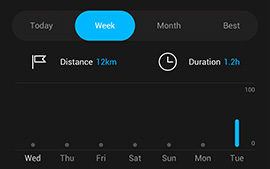
7-day Statistics
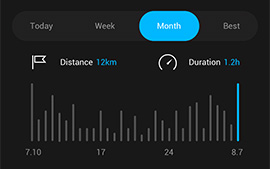
30-day Statistics
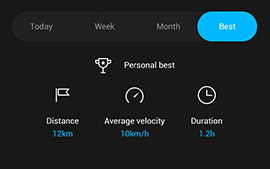
Personal Best Statistics
Get Help for Your Ride
You can view instructions for riding under the Ride function in the mobile APP. For new users, the content we provide is very practical. Please select the Ride function in the mobile APP and click ![]() icon at the upper right corner to view instructions.
icon at the upper right corner to view instructions.
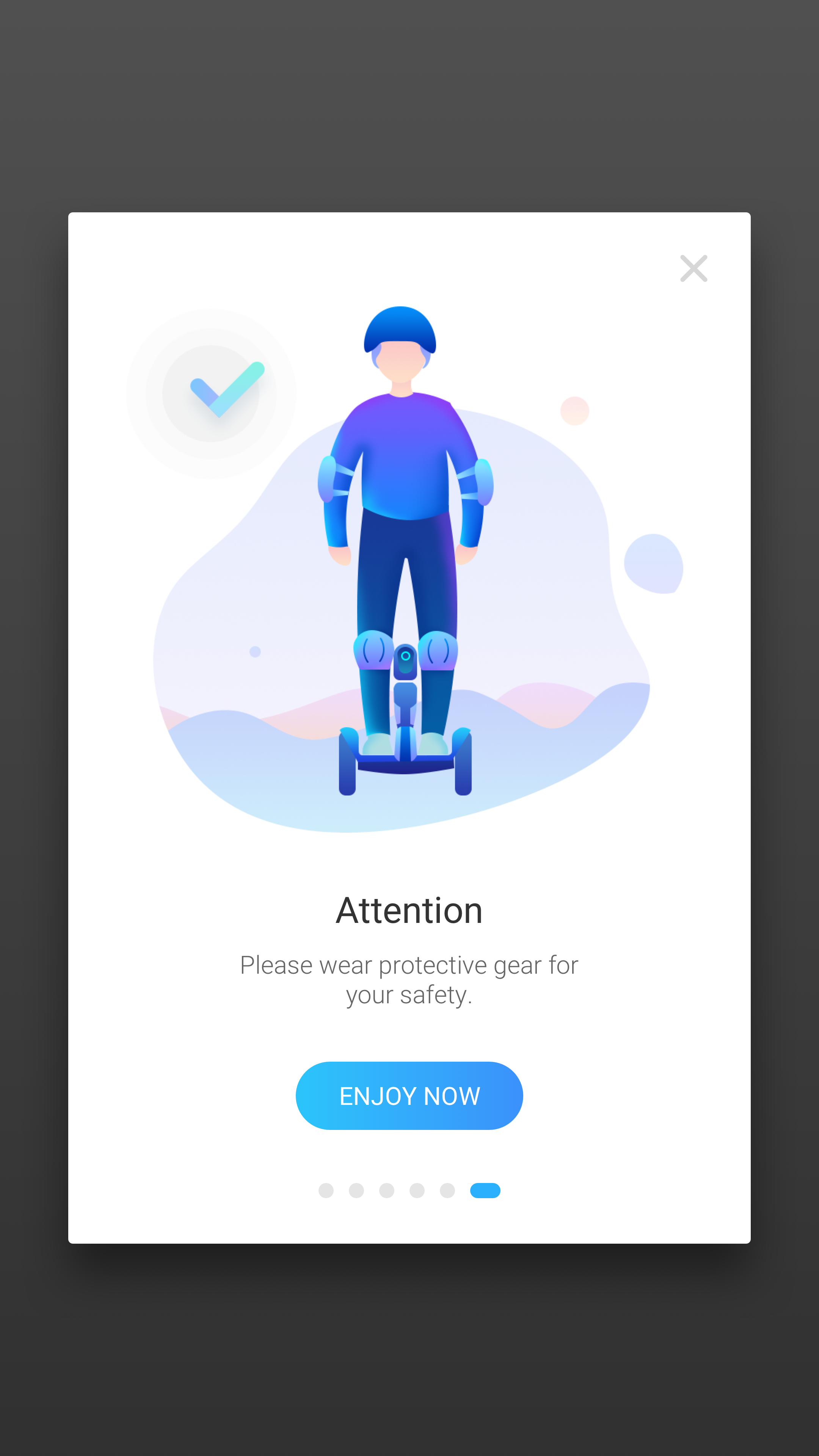
If you are a new user, we strongly recommend that you first review the Loomo ride instructions carefully for your safety.
Ride Preferences and Settings
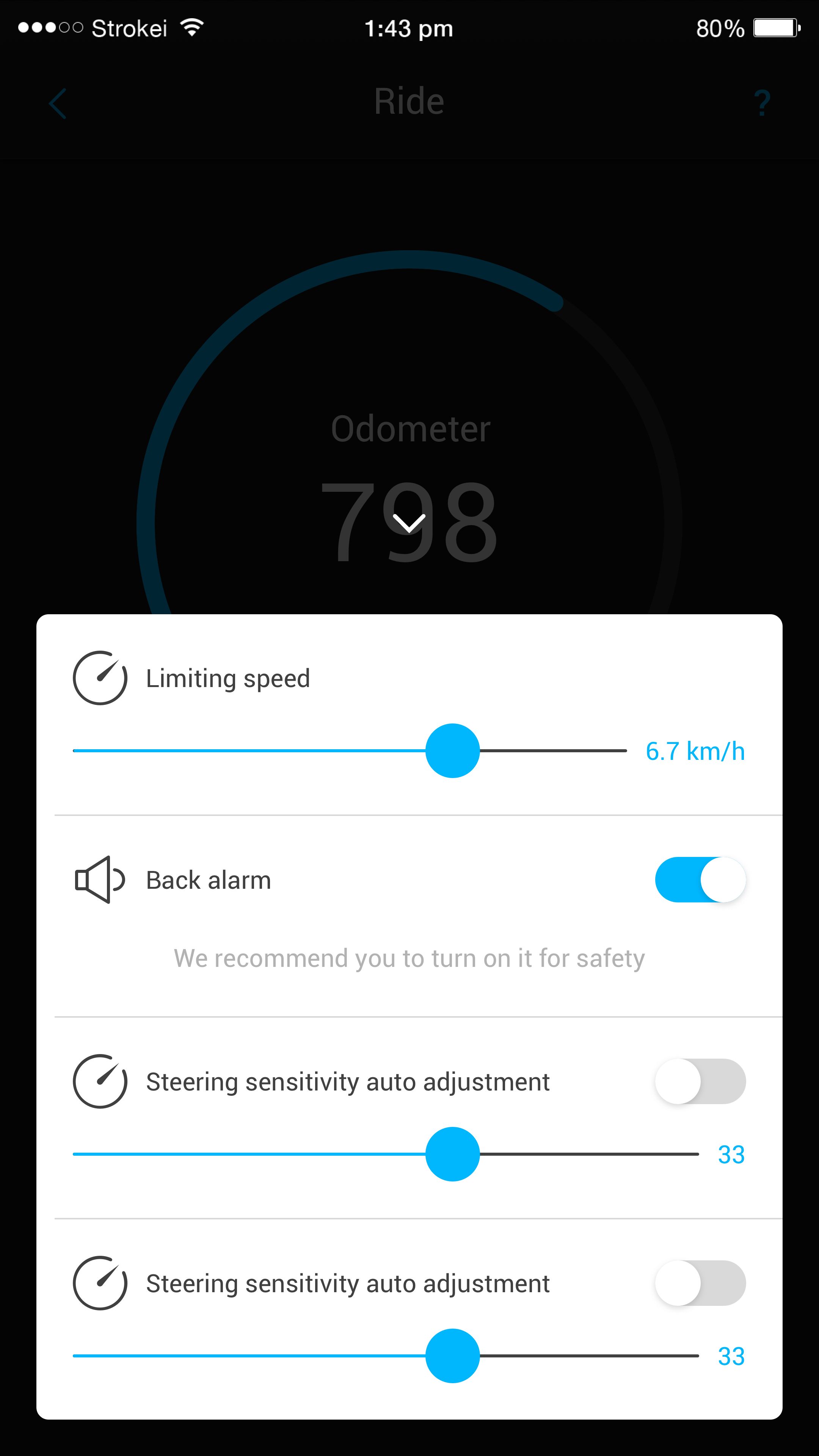
You can adjust ride settings as according to your preferences. Please click/slide the arrow at the bottom of the interface to navigate to the settings panel. Here you can modify the following settings:
- Speed limit - You can slide the sliding block to adjust the speed limit for your ride. If you are a new user, or if you are riding in a congested area, we recommend that you set a low speed limit and enable the speed limit prior to riding.
- Alert for moving backward - If you have enabled the alert for moving backward, Loomo will make an alert sounds to remind you to slow down and slightly tilt forward while you are moving backward. For your safety, we strongly recommend that you enable this function.
- Steering/riding sensitivity - Steering sensitivity and riding sensitivity control the sensitivity of Loomo’s chassis and steering joystick respectively. You can choose to enable the automatic mode or adjust it manually. In automatic mode, Loomo will adjust to the recommended sensitivity according to your usual riding habits. Usually, it can meet the needs of most users. However, if you have your own requirements for sensitivity, you can also disable the automatic mode and use manual adjustment. 0 indicates the least sensitivity and 100 indicates the most sensitivity.

