
Through the Loomo App, you can view Loomo's current status and information, control Loomo, modify Loomo's settings, and more.
To ensure the best experience with Loomo, please download the Loomo App.
Home Page
Once your mobile device is connected to Loomo, the home page will display Loomo's current status. You can also switch Loomo between SBV (Self-Balancing Vehicle) and Robot modes by tapping the "Transform" button. While in each mode, the home page will change; however, the following two buttons will always remain the same:
![]() This button in the upper lefthand corner is Loomo's volume adjustment button, which allows you to adjust the volume of Loomo's speaker.
This button in the upper lefthand corner is Loomo's volume adjustment button, which allows you to adjust the volume of Loomo's speaker.
![]() This button in the upper righthand corner opens the Settings page.
This button in the upper righthand corner opens the Settings page.
Home page while in Robot mode
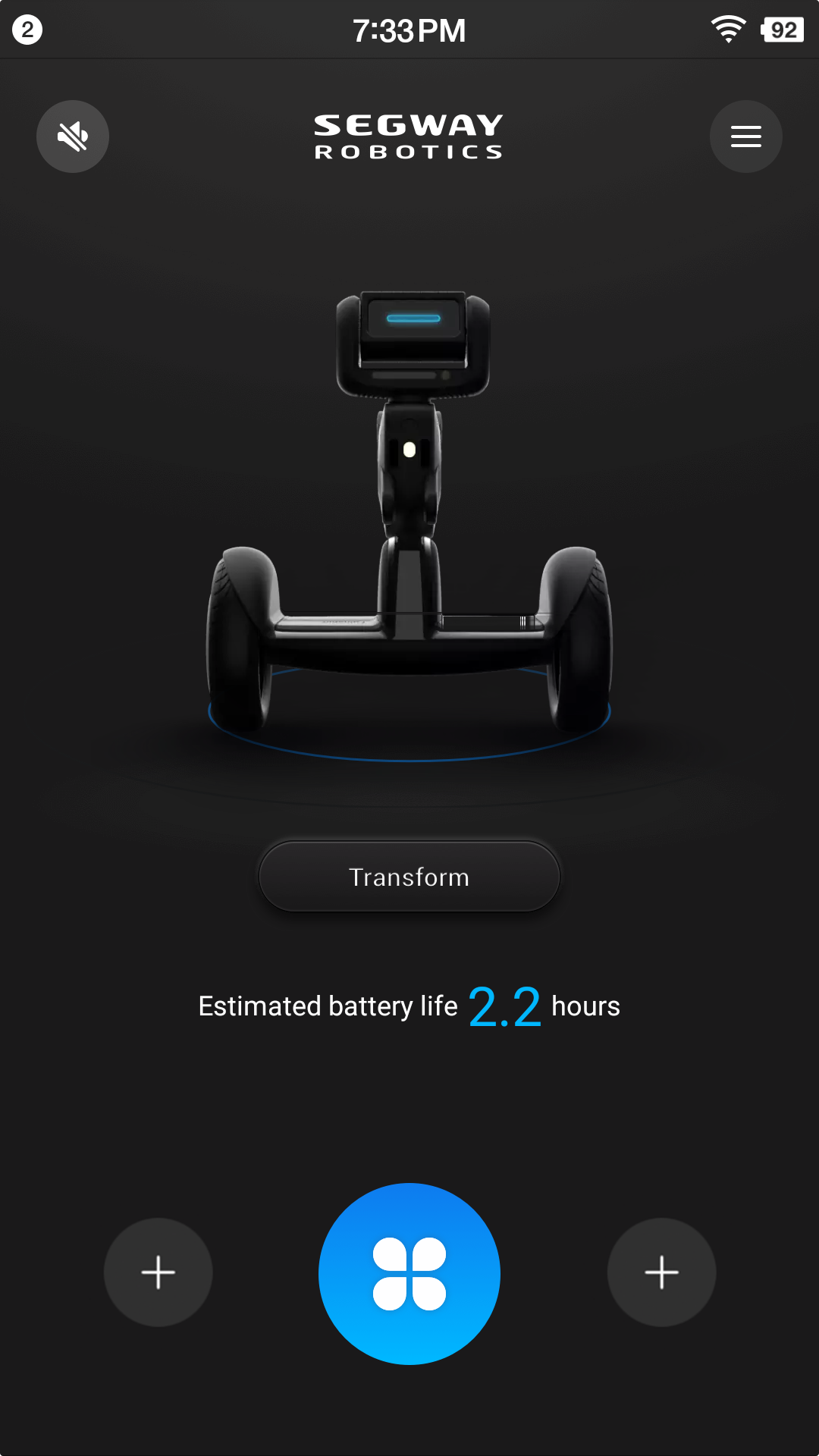
This is the home page while in Robot mode.
![]() This button in the middle opens the Play page, which allows you to access Loomo's various skills.
This button in the middle opens the Play page, which allows you to access Loomo's various skills.
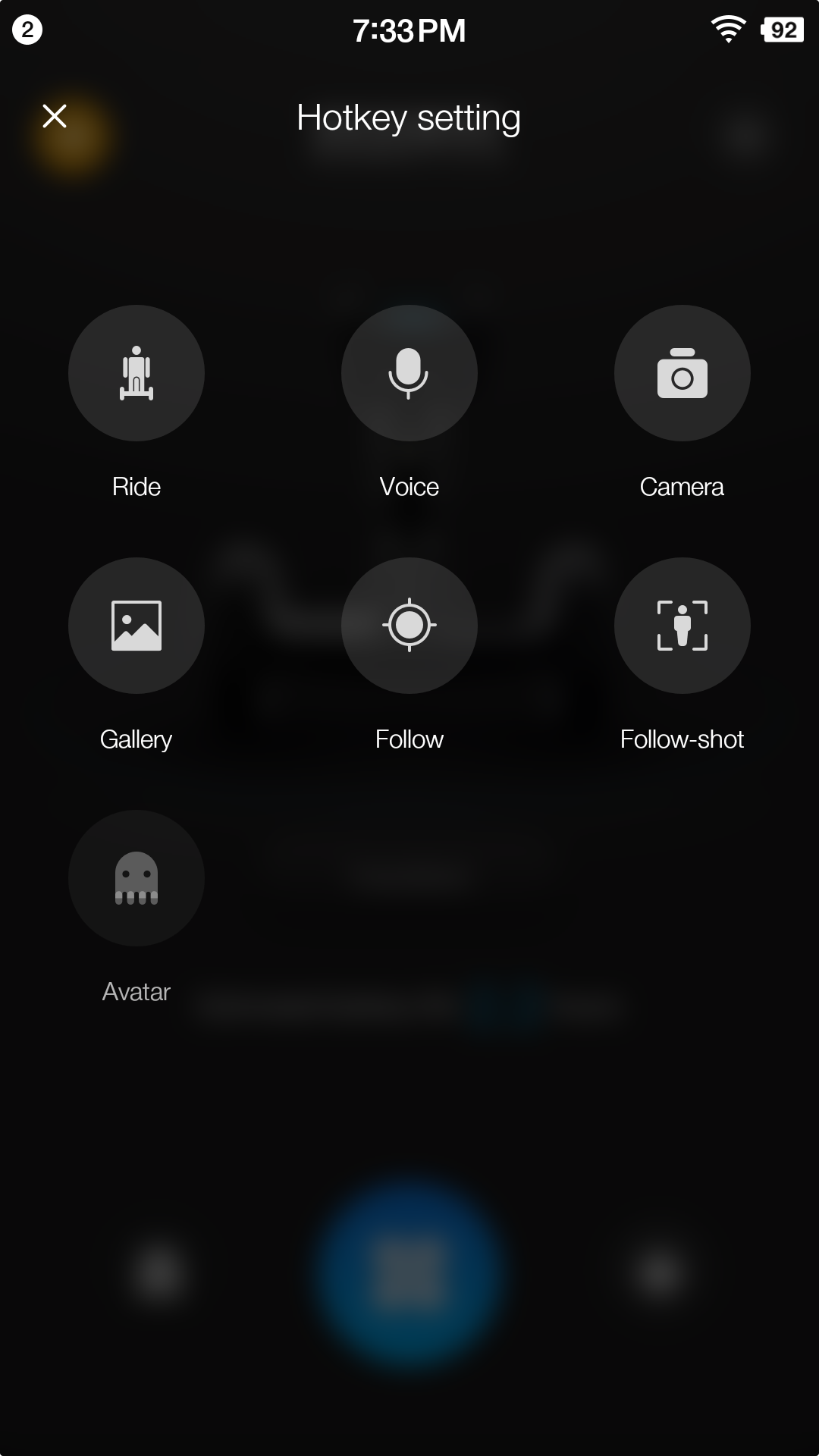
You can add shortcuts for frequently used skills on the left and right sides of the Play page button. Tap ![]() and select the skill that you want to add. Please note that only unlocked skills appear on this page. To edit the skill linked to the shortcut, long-press the shortcut button.
and select the skill that you want to add. Please note that only unlocked skills appear on this page. To edit the skill linked to the shortcut, long-press the shortcut button.
Home Page while in SBV mode
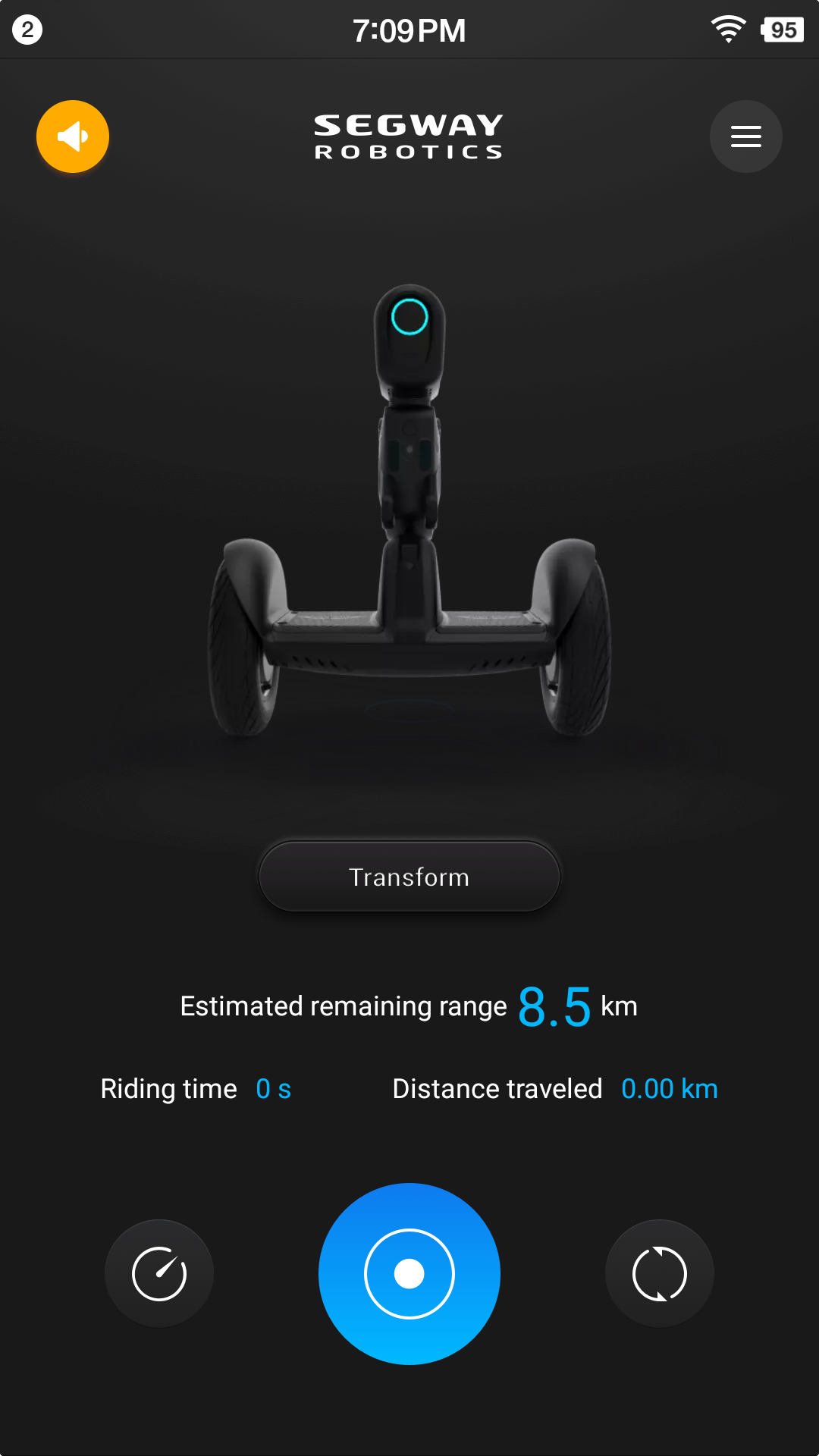
This is the home screen while you're in SBV mode but not actually riding Loomo.
![]() This button in the middle opens the remote control page, where you can control Loomo using your mobile device. You can also set a speed limit for remote control mode.
This button in the middle opens the remote control page, where you can control Loomo using your mobile device. You can also set a speed limit for remote control mode.
![]() This button on the left is the speed limit button. Tap it to toggle the speed limit on/off.
This button on the left is the speed limit button. Tap it to toggle the speed limit on/off.
![]() This button on the right will reset the data (riding time and distance) collected on this page. Don't worry, resetting the data on this page will not affect your total recorded data or your skill upgrades.
This button on the right will reset the data (riding time and distance) collected on this page. Don't worry, resetting the data on this page will not affect your total recorded data or your skill upgrades.
This is the home screen while you're in SBV mode and are riding Loomo.
(缺界面)
Skill page
Through the Skill page, you can access all of Loomo's various skills. When opening it for the first time, you can choose your starting point:
- In Rookie mode, you gradually unlock all of Loomo's skills through an unlocking process that will familiarize you with each and every skill.
- In Master mode, you will have access to all of Loomo's skills immediately.
Each skill has a level that indicates how frequently you use that skill. By long-pressing each skill in the Play page, you can view your current level and progress. Please note: in Rookie mode, you will have to level certain skills up to unlock other skills.
Settings page
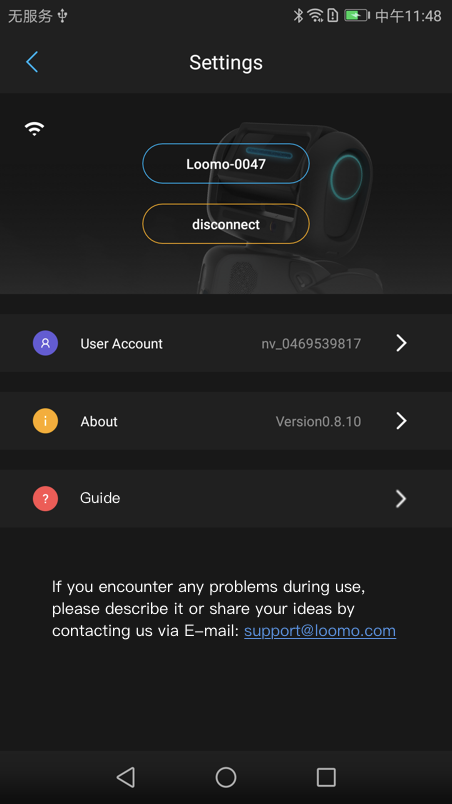
You can learn more about Loomo and the Loomo App on the Settings page. If you have connected your mobile device to Loomo, the name of your robot will be displayed at the top. By tapping it, you can view relevant information for your robot.
App settings are displayed at the bottom of the page. Here, you can:
- Check and modify account information
- Check app version, terms of use and privacy agreement
- Contact us for support/feedback

